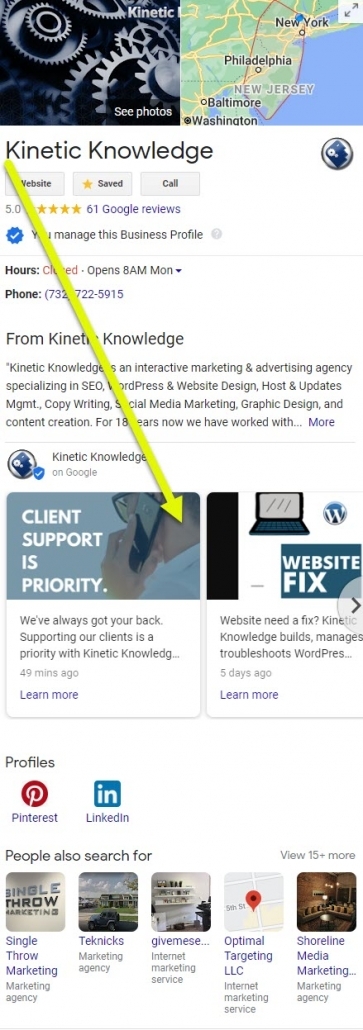Getting Control Of Your Google Listing!
If your web marketing strategy includes being found locally, then a NECESSARY tool is going to be your Google My Business (GMB) listing. If you have been in business a while, then the chances are it already exists and you are going to want to get into your Google listing setup.
If you don’t already control it, go here: https://business.google.com/create to verify and gain control of your ‘Google My Business’ account & listing. Once there, type your business name into the search bar and then click what should be a matching name & location for your enterprise. From here Google will present steps for how to fill out the information needed to claim control over the listing. If somebody else has already claimed your listing, Google will offer an abbreviated version of what email address has control. If it’s your email, then log in using account info … like maybe a Gmail account. If the email is not familiar to you, you will be able to make a request for ownership to that email present. If so and there is no response from that email owner, then Google will require a step-by-step verification process before they will grant you rightful access.
Google Listing Setup
To execute your Google listing setup there are a series of processes starting with basic NAP info and optimization. While it is a relatively straightforward process, here are a few important tips.
It’s always best to start by minimizing the number of business categories you choose. While it is not always possible, one category is the best-case scenario. You can make up for what other categories you are tempted to add further in when you reach ‘Services’, where you can list them all, and then ‘Description’, where you describe the business in detail. Do this right using keywords and you are going to help Google pinpoint what you should be showing up for in local searches.
If you have a store or an office where folks can visit, you’ll enter the address. IF NOT, and you normally visit the customers’ location then you will have the option to add a radius of operation. In each case, you will be able to add the towns, counties, and states you target for new business. And be certain to sync your Business Name, Address, Phone, Website, and Hours of Operation with what shows on your website and any other important listings or citations in your control.
Note: the Google algorithm cross-references information in this listing, on the website, and from other trusted listings & citations in order to discern how serious a business is about accurate consistent information. Again, accuracy and consistency is a competitive signal! Before loading image and logo files, be sure to name them including with geographic reference (i.e. Audrey Tanz Guttenberg NJ Real Estate Agent).
Google Listing Setup – Active Posting
Get into the habit of posting! Unlike other listings, your Google listing also offers a posting capability. Plan a posting routine where, like with social networks, you post about the things going on related to your business and what you offer. Posts can reinforce all the core information you are asking Google to recognize you for in the above and expand upon it too.
Google Listing Setup – Reviews – What To Know
Get into the habit of asking for reviews! Be prepared, give folks the link which is available in your Google My Business listing dashboard. NOTE: Many will say that a business should ‘automate getting reviews’ or that ‘the sheer number is all that matters’ and we’d argue they are wrong and only have something convenient to sell. Convenience, while it sounds great, is not the correct stance with reviews.
Reviews are personal and not everyone you work with is a person you’d ask to review. Worse, why ask someone who was unreasonable anyway? They’re the most prone to a negative review, so why pursue it. What’s more, the numbers are low in weight compared to what’s said. In fact, it’s for this reason Google is asking reviewers for more specific information. More and more, reviews are used for their keyword specifics when listings are presented in search results.
And last, be sure to respond to a review. Demonstrate professionalism & gratitude for the humans, but also use keyword targets where possible for algorithms. Careful here, it’s a fine line and humans are the end game. If anything looks hyped it may discourage people. And if you ever get a negative Google review, click this blue link for how to deal with it!
Google Listing Setup – Performance Analysis
In your Google My Business account dashboard, left drop down, look for ‘Insights’. It’s here where you are going to see what all of the above is and also ‘is not delivering’ for your business. It’s going to show how often your Google Listing was present for local searches, also for how many and what searches. It will offer traffic timing, day over day. It counts click-to-call, click-to-map-directions, and click-to-website count information. It shows how often images are showing for local searches too. There is the insight for a footprint of your listing’s activity in Google Maps, dependent both on your and the searcher’s location.
About Kinetic Knowledge
Based in Monmouth County NJ, Kinetic Knowledge is a full-service digital marketing firm offering Local NJ SEO, website design & managed host service, social media, graphic design, content, and more.
Ever feel like your business needs better web presence support? Need a web consultation or do you simply have a question? We’re interested in solving web marketing problems for our clients; we believe good support and ‘NOT selling’ all the time sets the tone for a long-term relationship.